Postcode Map Colouring Tool - How to create a customised postcode map
So you want to divide a map of the UK, USA or Europe into territories, coloured zones or areas? You know it’s possible because you’ve seen maps very similar to what you want elsewhere on the web but don’t know how to get one made. We know this problem well, we get asked to design maps like this all the time. Pick from the green buttons below to try our tools for free!
No Map Design Experience Required
We’ve created a set of simple to use online map customisation tools that enable you to customise a UK postcode map, USA zipcode map, UK County map or a variety of other European and Worldwide maps. Once customised you can save your map as a hi-resolution vector based Adobe PDF map which is print ready and immediately downloadable from our own secure cloud-based file manager area.
UK Postcode AREA Map Colouring Tool Output Download this map as a pdf-sample-area-map.pdf
Download this map as a pdf-sample-area-map.pdf
This map is a sample of a UK Postcode Map created using our alternative to powerpoint map colouring system. You can try out any of the maps we have on our system for free with only a few limitations. Get a feel for how things work before making a one off payment to use our territory map customisation tools.
Simple to use Postcode Mapping Tools

Adding textual location markers to a map in addition to colouring it into different zones is a handy feature which enables the positioning of regional offices, building locations or even putting names, phone numbers or sales figures inside the marker.
Its easy to customise all the features of a map. You can change the colours of the map title text, the map title background, postcode area border colour and thickness and the background colours of the sea and the border of the map page. All these customisations are useful if you want to create a map that looks the same as your existing corporate literature. You can choose from a colour pallette of many different solid colours ranging from pastel to vibrant shades.
The simplest most powerful online tools
For creating customised salesforce maps or territory boundaries maps. You can also add eminating circles at specific intervals of miles in order to show delivery charging zones around a single location or hub.
Adding multiple headings to the legend allow you to colour a map and group postcodes together to form upto 52 different zones. Adding and deleting zones is simple and changing colours once a zone has been defined makes it a breeze to tweak the colours that make the design look its best.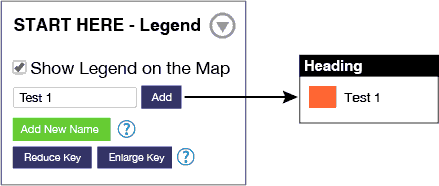
Giving your map a title and also naming the legend to something meaningful takes a few seconds and helps finish off the overall look and feel of your map composition.

Simple to use Postcode Mapping Tool
Using our tools you can create as many customised postcode maps as you want, save and come back to edit them at any time in the future. You can save or export the maps as vector based pdf files that can be emailed to your contacts, downloaded and printed locally and you can even export the data from a finished map as a CSV Excel spreadsheet. From this spreadhseet you can do any kind of excel processing required that relies on postcode data.
UK Postcode DISTRICT Map Colouring Tool Output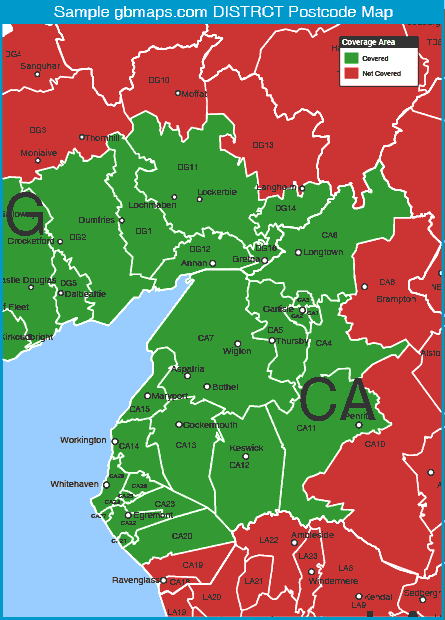 Download this map as a pdf-sample-district-map.pdf
Download this map as a pdf-sample-district-map.pdf
You can try out the system completely free of charge with the only restriction being that you cannot save the map once you've finished testing the system and some of the country will already be shaded in grey. You can use all other features of the system to give it a trial before purchasing..